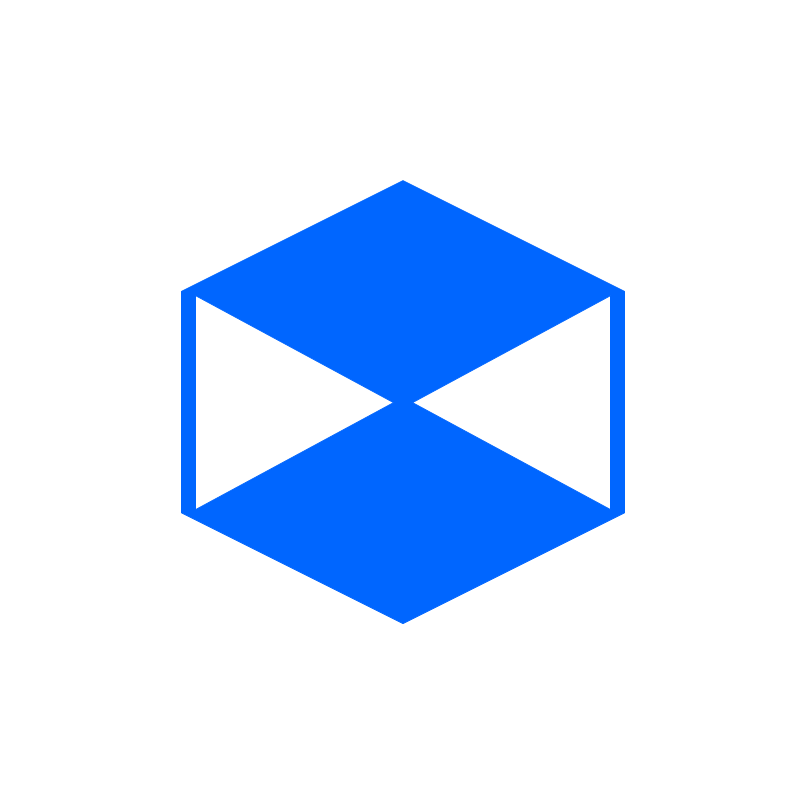Post by Makan on Jun 7, 2014 1:15:23 GMT 10
Well to make text bigger in HTML it is actually pretty easy. Our example code is:
<html>
<body>
<p>Hello World</p>
</body>
</html>
And we want to make the Hello World text to be bigger, more like
This big!
So you have to add h1 tags to it, like so:
...
<p><h1>Hello World</h1></p>
...
and then the higher the number the smaller it will get!
But don't get to HIGH! (Trust me, it won't work...)
|
|
Post by Deleted on Apr 25, 2015 14:43:35 GMT 10
Please don't wrap header tags in paragraph tags, or vice-versa. ): Syntactically incorrect. CSS is the proper method for adjusting text size in HTML5.
For example:
<style>
.example-text { font-size: 24px; }
</style>
<p class="example-text">This paragraph text will be larger! Thanks, CSS!</p>
|
|
Post by altair on May 8, 2015 18:48:00 GMT 10
Or why can't we just use <center> to center it and add a font tag. Forgive me if a stupid doubt. I am a bit new with html. But creating an app that helps HTML devs.
Altair - The Flying One
|
|