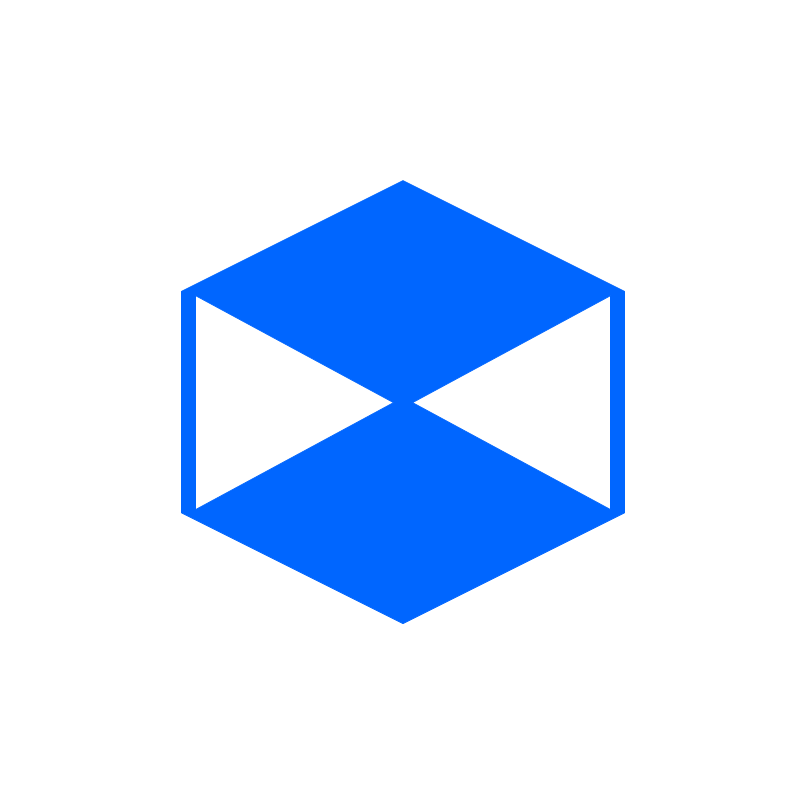Post by Deleted on May 21, 2015 16:57:31 GMT 10
Hi there, Many people asked me to create a new tutorial for implementing the Gecko Browser in VB.NET. The old tutorial still works fine, but only with the older versions of the dll. If you want to use that for some reason, visit this link I created this tutorial presuming that you understand (the basics) how to work with VS. Enough talk and show me! 1) Download the DLL here: bitbucket.org/geckofx/geckofx-14.0/downloads2) Extract it 3) Download the Xulrunner (14!) here: ftp.mozilla.org/pub/mozilla.org/xulrunner/releases/14.0b12/4) Extract the files 5) Create a new project:  6) Add "Reference" to your project:  7) Reference the "geckofx-core-14.dll" (Copy Local : True)  8) Right-Click your toolbox and add the control "Geckofx-Winforms-14.dll"  9) Select the control from your toolbox  11) Open the Properties of your project and click on "Application" -> "View Application Events"  12) Copy and replace everything with the following code (only if you never used anything in here) Imports Gecko
Imports System.IO
Namespace My
' The following events are available for MyApplication:
'
' Startup: Raised when the application starts, before the startup form is created.
' Shutdown: Raised after all application forms are closed. This event is not raised if the application terminates abnormally.
' UnhandledException: Raised if the application encounters an unhandled exception.
' StartupNextInstance: Raised when launching a single-instance application and the application is already active.
' NetworkAvailabilityChanged: Raised when the network connection is connected or disconnected.
Partial Friend Class MyApplication
Protected Overrides Function OnStartup(ByVal eventArgs As Microsoft.VisualBasic.ApplicationServices.StartupEventArgs) As Boolean
' set the path to the temp files
Dim ProfileDirectory As String = Environment.GetFolderPath(Environment.SpecialFolder.LocalApplicationData) & "\your-appname-companyname-folder\DefaultProfile"
If Not Directory.Exists(ProfileDirectory) Then
Directory.CreateDirectory(ProfileDirectory)
End If
' set the temp-directory for the gecko
Xpcom.ProfileDirectory = ProfileDirectory
' set the path of the directory where the xulrunner files are located
Dim xrPath As String = System.Reflection.Assembly.GetExecutingAssembly.Location
xrPath = xrPath.Substring(0, xrPath.LastIndexOf("\") + 1) & "\xulrunner"
' initialize the path
Xpcom.Initialize(xrPath)
Return True
End Function
End Class
End Namespace13) Drag and Drop the complete "xulrunner" folder to the Solution Explorer. 14) Select every file (not folder) and set the property to: "Copy if newer"  15) copy and paste code in your Form_Load(...)... event GeckoWebBrowser1.Navigate("http://techviewhd.freeforums.net/")16) Run the code and voila THANKS FOR READING... 
|
|