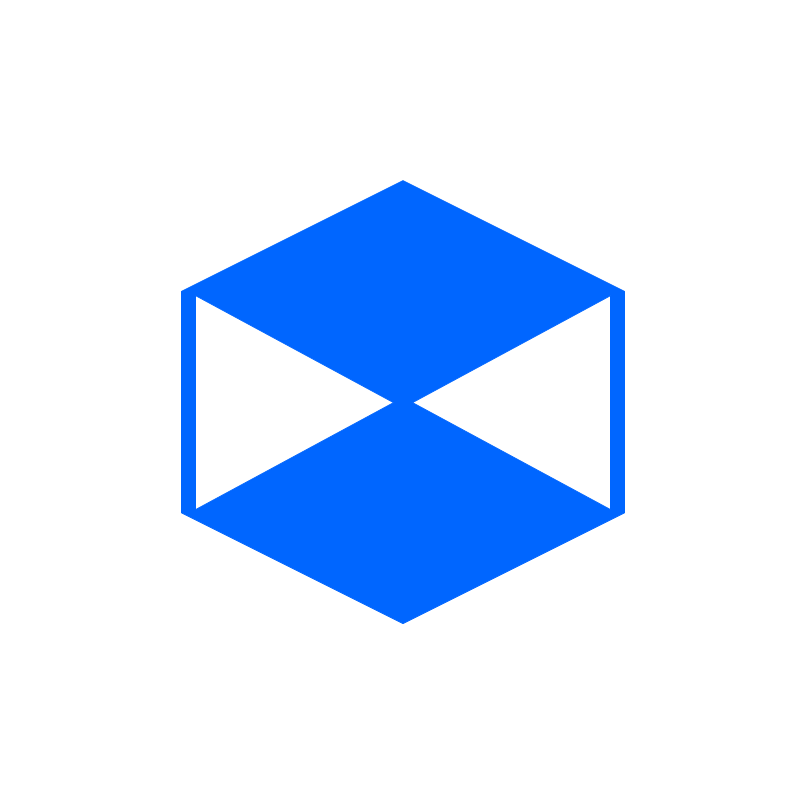Post by Deleted on May 21, 2015 17:00:39 GMT 10
This article shows how to add a close button to the tabs on your TabControl.
Usage:
1. Add a new class to your application (preferably named TabControlEx.vb)
2. Copy and paste this code into that class.
3. Rebuild.
4. Now you should see a new item in the Control Toolbox named TabControlEx. Drag this control to your form.
Features:
1. The ShowCloseButtonOnTabs property controls whether close button is shown on the tabs on not. By default this is True.
2. The CloseButtonClick event is raised when any of the close buttons is clicked. By default this closes the tab, but you can set the e.Cancel = True inside this event handler to prevent closing the tab.
Code:
Option Strict On
Imports System.ComponentModel
<ToolboxBitmap(GetType(System.Windows.Forms.TabControl))> _
Public Class TabControlEx
Inherits TabControl
Private Declare Auto Function SetParent Lib "user32" (ByVal hWndChild As IntPtr, ByVal hWndNewParent As IntPtr) As IntPtr
Protected CloseButtonCollection As New Dictionary(Of Button, TabPage)
Private _ShowCloseButtonOnTabs As Boolean = True
<Browsable(True), DefaultValue(True), Category("Behavior"), Description("Indicates whether a close button should be shown on each TabPage")> _
Public Property ShowCloseButtonOnTabs() As Boolean
Get
Return _ShowCloseButtonOnTabs
End Get
Set(ByVal value As Boolean)
_ShowCloseButtonOnTabs = value
For Each btn In CloseButtonCollection.Keys
btn.Visible = _ShowCloseButtonOnTabs
Next
RePositionCloseButtons()
End Set
End Property
Protected Overrides Sub OnCreateControl()
MyBase.OnCreateControl()
RePositionCloseButtons()
End Sub
Protected Overrides Sub OnControlAdded(ByVal e As System.Windows.Forms.ControlEventArgs)
MyBase.OnControlAdded(e)
Dim tp As TabPage = DirectCast(e.Control, TabPage)
Dim rect As Rectangle = Me.GetTabRect(Me.TabPages.IndexOf(tp))
Dim btn As Button = AddCloseButton(tp)
btn.Size = New Size(rect.Height - 1, rect.Height - 1)
btn.Location = New Point(rect.X + rect.Width - rect.Height - 1, rect.Y + 1)
SetParent(btn.Handle, Me.Handle)
AddHandler btn.Click, AddressOf OnCloseButtonClick
CloseButtonCollection.Add(btn, tp)
End Sub
Protected Overrides Sub OnControlRemoved(ByVal e As System.Windows.Forms.ControlEventArgs)
Dim btn As Button = CloseButtonOfTabPage(DirectCast(e.Control, TabPage))
RemoveHandler btn.Click, AddressOf OnCloseButtonClick
CloseButtonCollection.Remove(btn)
SetParent(btn.Handle, Nothing)
btn.Dispose()
MyBase.OnControlRemoved(e)
End Sub
Protected Overrides Sub OnLayout(ByVal levent As System.Windows.Forms.LayoutEventArgs)
MyBase.OnLayout(levent)
RePositionCloseButtons()
End Sub
Public Event CloseButtonClick As CancelEventHandler
Protected Overridable Sub OnCloseButtonClick(ByVal sender As Object, ByVal e As EventArgs)
If Not DesignMode Then
Dim btn As Button = DirectCast(sender, Button)
Dim tp As TabPage = CloseButtonCollection(btn)
Dim ee As New CancelEventArgs
RaiseEvent CloseButtonClick(sender, ee)
If Not ee.Cancel Then
Me.TabPages.Remove(tp)
RePositionCloseButtons()
End If
End If
End Sub
Protected Overridable Function AddCloseButton(ByVal tp As TabPage) As Button
Dim closeButton As New Button
With closeButton
'' TODO: Give a good visual appearance to the Close button, maybe by assigning images etc.
'' Here I have not used images to keep things simple.
.Text = "X"
.FlatStyle = FlatStyle.Flat
.BackColor = Color.FromKnownColor(KnownColor.ButtonFace)
.ForeColor = Color.White
.Font = New Font("Microsoft Sans Serif", 6, FontStyle.Bold)
End With
Return closeButton
End Function
Public Sub RePositionCloseButtons()
For Each item In CloseButtonCollection
RePositionCloseButtons(item.Value)
Next
End Sub
Public Sub RePositionCloseButtons(ByVal tp As TabPage)
Dim btn As Button = CloseButtonOfTabPage(tp)
If btn IsNot Nothing Then
Dim tpIndex As Integer = Me.TabPages.IndexOf(tp)
If tpIndex >= 0 Then
Dim rect As Rectangle = Me.GetTabRect(tpIndex)
If Me.SelectedTab Is tp Then
btn.BackColor = Color.Red
btn.Size = New Size(rect.Height - 1, rect.Height - 1)
btn.Location = New Point(rect.X + rect.Width - rect.Height, rect.Y + 1)
Else
btn.BackColor = Color.FromKnownColor(KnownColor.ButtonFace)
btn.Size = New Size(rect.Height - 3, rect.Height - 3)
btn.Location = New Point(rect.X + rect.Width - rect.Height - 1, rect.Y + 1)
End If
btn.Visible = ShowCloseButtonOnTabs
btn.BringToFront()
End If
End If
End Sub
Protected Function CloseButtonOfTabPage(ByVal tp As TabPage) As Button
Return (From item In CloseButtonCollection Where item.Value Is tp Select item.Key).FirstOrDefault
End Function
End Class
Last Edit: May 21, 2015 17:25:49 GMT 10 by Nathan Lecompte: Fixed styling for code ;)
|
|
Post by Prezence on May 22, 2015 5:38:30 GMT 10
Or you could create a custom tab control with usercontrols... (which also allows much more flexibility and customization)
Check out our website here.
Check out AirBrowse here.
Follow us on GitHub here. |
|
Post by dar on May 22, 2015 22:17:28 GMT 10
Chris it can be done but I believe u have more customizability if u code it and handle the paint events. This away, u also don't get flicker or lag when you have lots of pages
Technically its subjective
|
|
Post by zealot on Apr 29, 2016 8:13:54 GMT 10
This article shows how to add a close button to the tabs on your TabControl. Usage:1. Add a new class to your application (preferably named TabControlEx.vb) 2. Copy and paste this code into that class. 3. Rebuild. 4. Now you should see a new item in the Control Toolbox named TabControlEx. Drag this control to your form. Features:1. The ShowCloseButtonOnTabs property controls whether close button is shown on the tabs on not. By default this is True. 2. The CloseButtonClick event is raised when any of the close buttons is clicked. By default this closes the tab, but you can set the e.Cancel = True inside this event handler to prevent closing the tab. Code:Option Strict On
Imports System.ComponentModel
<ToolboxBitmap(GetType(System.Windows.Forms.TabControl))> _
Public Class TabControlEx
Inherits TabControl
Private Declare Auto Function SetParent Lib "user32" (ByVal hWndChild As IntPtr, ByVal hWndNewParent As IntPtr) As IntPtr
Protected CloseButtonCollection As New Dictionary(Of Button, TabPage)
Private _ShowCloseButtonOnTabs As Boolean = True
<Browsable(True), DefaultValue(True), Category("Behavior"), Description("Indicates whether a close button should be shown on each TabPage")> _
Public Property ShowCloseButtonOnTabs() As Boolean
Get
Return _ShowCloseButtonOnTabs
End Get
Set(ByVal value As Boolean)
_ShowCloseButtonOnTabs = value
For Each btn In CloseButtonCollection.Keys
btn.Visible = _ShowCloseButtonOnTabs
Next
RePositionCloseButtons()
End Set
End Property
Protected Overrides Sub OnCreateControl()
MyBase.OnCreateControl()
RePositionCloseButtons()
End Sub
Protected Overrides Sub OnControlAdded(ByVal e As System.Windows.Forms.ControlEventArgs)
MyBase.OnControlAdded(e)
Dim tp As TabPage = DirectCast(e.Control, TabPage)
Dim rect As Rectangle = Me.GetTabRect(Me.TabPages.IndexOf(tp))
Dim btn As Button = AddCloseButton(tp)
btn.Size = New Size(rect.Height - 1, rect.Height - 1)
btn.Location = New Point(rect.X + rect.Width - rect.Height - 1, rect.Y + 1)
SetParent(btn.Handle, Me.Handle)
AddHandler btn.Click, AddressOf OnCloseButtonClick
CloseButtonCollection.Add(btn, tp)
End Sub
Protected Overrides Sub OnControlRemoved(ByVal e As System.Windows.Forms.ControlEventArgs)
Dim btn As Button = CloseButtonOfTabPage(DirectCast(e.Control, TabPage))
RemoveHandler btn.Click, AddressOf OnCloseButtonClick
CloseButtonCollection.Remove(btn)
SetParent(btn.Handle, Nothing)
btn.Dispose()
MyBase.OnControlRemoved(e)
End Sub
Protected Overrides Sub OnLayout(ByVal levent As System.Windows.Forms.LayoutEventArgs)
MyBase.OnLayout(levent)
RePositionCloseButtons()
End Sub
Public Event CloseButtonClick As CancelEventHandler
Protected Overridable Sub OnCloseButtonClick(ByVal sender As Object, ByVal e As EventArgs)
If Not DesignMode Then
Dim btn As Button = DirectCast(sender, Button)
Dim tp As TabPage = CloseButtonCollection(btn)
Dim ee As New CancelEventArgs
RaiseEvent CloseButtonClick(sender, ee)
If Not ee.Cancel Then
Me.TabPages.Remove(tp)
RePositionCloseButtons()
End If
End If
End Sub
Protected Overridable Function AddCloseButton(ByVal tp As TabPage) As Button
Dim closeButton As New Button
With closeButton
'' TODO: Give a good visual appearance to the Close button, maybe by assigning images etc.
'' Here I have not used images to keep things simple.
.Text = "X"
.FlatStyle = FlatStyle.Flat
.BackColor = Color.FromKnownColor(KnownColor.ButtonFace)
.ForeColor = Color.White
.Font = New Font("Microsoft Sans Serif", 6, FontStyle.Bold)
End With
Return closeButton
End Function
Public Sub RePositionCloseButtons()
For Each item In CloseButtonCollection
RePositionCloseButtons(item.Value)
Next
End Sub
Public Sub RePositionCloseButtons(ByVal tp As TabPage)
Dim btn As Button = CloseButtonOfTabPage(tp)
If btn IsNot Nothing Then
Dim tpIndex As Integer = Me.TabPages.IndexOf(tp)
If tpIndex >= 0 Then
Dim rect As Rectangle = Me.GetTabRect(tpIndex)
If Me.SelectedTab Is tp Then
btn.BackColor = Color.Red
btn.Size = New Size(rect.Height - 1, rect.Height - 1)
btn.Location = New Point(rect.X + rect.Width - rect.Height, rect.Y + 1)
Else
btn.BackColor = Color.FromKnownColor(KnownColor.ButtonFace)
btn.Size = New Size(rect.Height - 3, rect.Height - 3)
btn.Location = New Point(rect.X + rect.Width - rect.Height - 1, rect.Y + 1)
End If
btn.Visible = ShowCloseButtonOnTabs
btn.BringToFront()
End If
End If
End Sub
Protected Function CloseButtonOfTabPage(ByVal tp As TabPage) As Button
Return (From item In CloseButtonCollection Where item.Value Is tp Select item.Key).FirstOrDefault
End Function
End ClassYou can get the close tab button with DotNetBar and use SuperTabControl
|
|