Post by kagedoru on Oct 30, 2015 5:01:57 GMT 10
Hello, I've still new to Photoshop and I got introduced to slicing to hyperlink more than one area of an image and only that area can be clickable. I get that you can can export it as an html, but how do you upload this online as an image? Or is this not possible? 
Last Edit: Oct 30, 2015 5:02:02 GMT 10 by kagedoru
|
|
Post by Nathan Lecompte on Oct 30, 2015 9:10:21 GMT 10
I'm guessing you mean Image Mapping (same thing  ), and unfortunately when you save it as an image all the hyperlinks are gone. The only thing that's providing the hyperlinks is the HTML document. So sadly no 
|
|
Post by kagedoru on Oct 30, 2015 23:19:31 GMT 10
Yeah image mapping that's it!  Since the image has been turned into a HTML document, couldn't you use HTML to read it and output it as an image? But make the links work too. Like proboards header/foot is mainly made of HTML, right? Technically you could make it work? Another is a post (like Tumblr's) that allows HTML code ^^ So again is it possible? Is there some kind of coding for it? Thank you!
Last Edit: Oct 30, 2015 23:32:10 GMT 10 by kagedoru
|
|
Post by Nathan Lecompte on Oct 31, 2015 9:05:10 GMT 10
If you want it to be just one image file with the functionality of HTML (which provides the links and all the interactivity), that's sadly not possible. When you export it as an image, it does not have that HTML functionality wrapped around it; so therefore it simply wont work :/ May I ask what you're trying to do with this? Are you trying to implement a mapped-image somewhere maybe? Because if you're trying to implement it into a website all you need to do is place the HTML code into your page and it should have the interactivity (you just need to make sure you upload any images to a server/your website). 
|
|
Post by kagedoru on Oct 31, 2015 9:38:01 GMT 10
Yeah, I'm hoping to use this for a website I wanna create sometime soon, so that there are links inside the banner image! I mean how cool would that be, it would be unique. Sorry could you do a step by step of that? I understood everything except the part of uploading the picture onto a server. 
|
|
Post by Nathan Lecompte on Oct 31, 2015 11:39:30 GMT 10
If you're gonna make a website, don't restrict yourself to image mapping!  There are endless possibilities with HTML and CSS. You don't even necessarily need images to make a site look good these days, it's mostly just CSS  If you don't have much experience with web-development then feel free to check out the videos section which explains how to make a very basic website (just scroll through the list and you should see it), it's a bit of an old video but it should help a bit.  Hope this helps! 
|
|
Post by kagedoru on Oct 31, 2015 16:12:58 GMT 10
Thank you! I'll try those:3
Your videos and extensive knowledge about coding and graphics is amazing - thanks for sharing it with us LOL
|
|


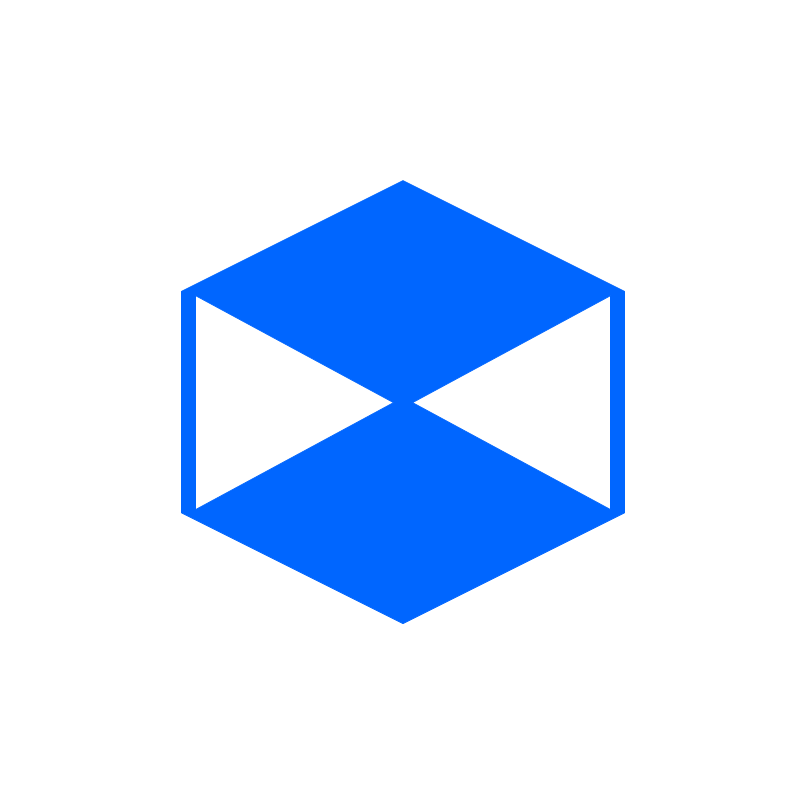







 ), and unfortunately when you save it as an image all the hyperlinks are gone. The only thing that's providing the hyperlinks is the HTML document. So sadly no
), and unfortunately when you save it as an image all the hyperlinks are gone. The only thing that's providing the hyperlinks is the HTML document. So sadly no 




