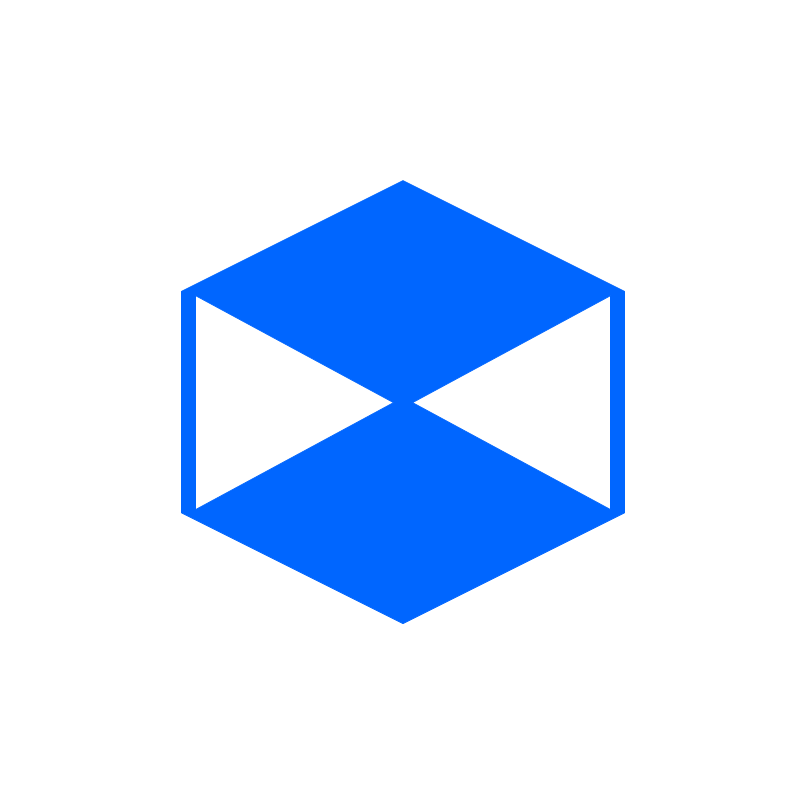Post by camck on Nov 24, 2015 9:05:05 GMT 10
Sapphire 2.0 public beta out now Pros: Fast Light Open Source Tabs!!! Settings Build in tools and more Cons: I don't know how to make extensions, history, zoom, developer tools, bookmarks, and a download bar, sorry ;( Coming in 2.1: Icon Bug Fixes Media Player DownloadSource CodeThanks to Nathan Lecompte and Prezence for helping me
Sapphire 2.0
Posted Nov 24, 2015 9:05:05 GMT 10
Last Edit: Nov 25, 2015 3:25:56 GMT 10 by camck
|
|
Post by frosenosdev on Nov 25, 2015 2:16:29 GMT 10
Can you please post an image of your project?  1.It is very very easy to create histroy section. 2.Zoom, I think it can be done? 3.What sort of developer tools? 4.Bookmarks are easy to make. 5.Download bar is possible to create, depends on your browser control.
|
|
Post by Nathan Lecompte on Nov 25, 2015 15:05:28 GMT 10
Haha gotta love the key spammer, small note though it may be put to bad uses (eg: spam), good job though  Should probably mention too though that it doesn't seem to be showing up for me; it shows a bunch of processes in the Task Manager that seem to have launched but no visual elements are shown, any ideas that might be causing this?
|
|
Post by camck on Nov 26, 2015 10:21:52 GMT 10
Haha gotta love the key spammer, small note though it may be put to bad uses (eg: spam), good job though  Should probably mention too though that it doesn't seem to be showing up for me; it shows a bunch of processes in the Task Manager that seem to have launched but no visual elements are shown, any ideas that might be causing this? Thanks my goal is to make Sapphire the most useful program on your pc, so I had to add the extra tools  also the problem you are having is weird it was perfect when I debugged it on visual studio. after installing I know there was a problem with Sapphire where Awesomium didn't work right after I installed sapphire but a restart fixed that. The only other things in task manager I got other then "Sapphire4 (32 bit)" was "Awesomium Renderer (32 bit)" but all Awesomium browsers have that I tested it with Air Browser. I closed Sapphire and opened Air browser ended the task "Awesomium Renderer" and Air Browser started to glitch out. so try a restart it may work
Sapphire 2.0
Posted Nov 26, 2015 10:21:52 GMT 10
Last Edit: Nov 26, 2015 10:41:42 GMT 10 by camck
|
|
Post by Prezence on Nov 26, 2015 23:52:53 GMT 10
Haha yeah awesomium is garbage and causes lots of problems
Check out our website here.
Check out AirBrowse here.
Follow us on GitHub here. |
|
Post by camck on Nov 27, 2015 1:44:11 GMT 10
It really is I like use Firefox as my default browsers so Sapphire was going to use gecko fx but it wasn't fast enough let's just say Firefox is faster then gecko fx. Then I switched to Awesomium because it's faster and you can do more stuff with it
|
|
Post by Justin Lopez on Nov 27, 2015 2:20:06 GMT 10
camck Great job but try to find a different engine for your project.. (ex; cefsharp) and keep up the work. 
|
|
Post by Prezence on Nov 27, 2015 5:24:42 GMT 10
|
|
Post by camck on Dec 1, 2015 6:10:07 GMT 10
Sapphire Beta Build 2 Delayed
I had a startup error and I had to wipe windows. Good thing the source code is up on github but because I need to reinstall every thing build 2 is delayed
Sapphire 2.0
Posted Dec 1, 2015 6:10:07 GMT 10
Last Edit: Dec 1, 2015 6:12:05 GMT 10 by camck
|
|
Post by manisso on Dec 26, 2015 12:46:42 GMT 10
Hi Bro Verry Good Project But The Source Code Link Dont Work 
|
|