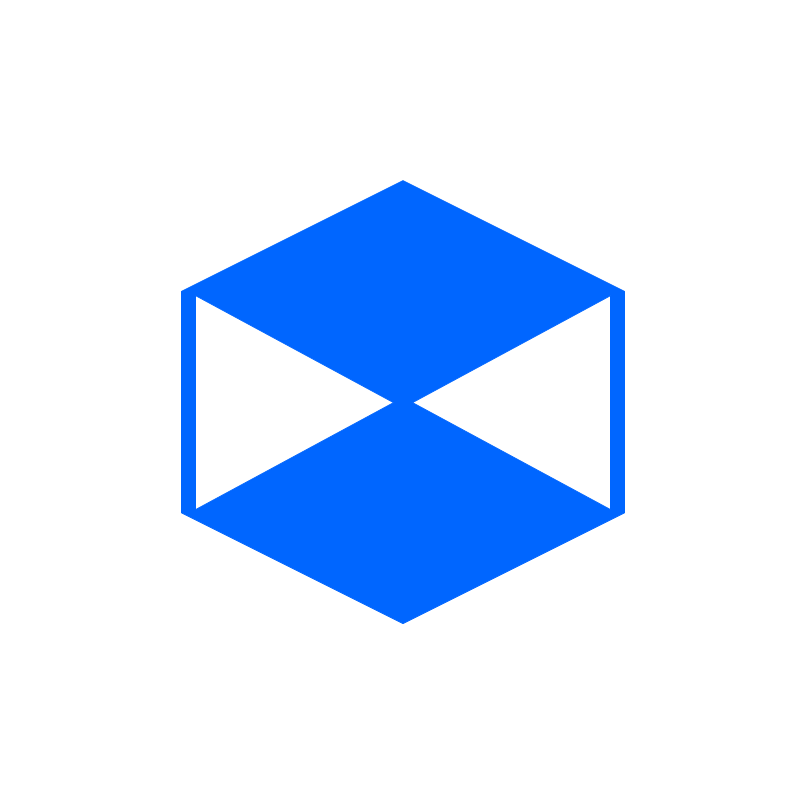Post by enzoko on May 4, 2016 15:48:56 GMT 10
Hi, How can I remove the white lines behind the icon ? Like here...  The loading icon is white. How can i change that ?
|
|
Post by Nathan Lecompte on May 5, 2016 8:29:46 GMT 10
That's probably because of the quality of the icon, try using a different, higher quality icon maybe?
|
|
Post by enzoko on May 7, 2016 6:32:26 GMT 10
I tried with higher quality icon but i got the same problem. Even when i get the favicon of a website i got the same problem.
|
|
Post by Nathan Lecompte on May 7, 2016 10:43:21 GMT 10
Are you just changing it via the properties of your form or are you using a specific line of code to change it?
|
|
Post by enzoko on May 7, 2016 17:16:00 GMT 10
I use this
Dim request As HttpWebRequest = WebRequest.Create("http://www.google.com/s2/favicons?domain=" + url)
request.Timeout = 5000
Dim response As HttpWebResponse = request.GetResponse
Dim stream As Stream = response.GetResponseStream
fav = Image.FromStream(stream)
|
|
Post by Prezence on May 8, 2016 9:02:16 GMT 10
you cant, those white pixels are in the image. youll have to either paint a loading icon or find another that is a solid color.
Check out our website here.
Check out AirBrowse here.
Follow us on GitHub here. |
|
Post by enzoko on May 8, 2016 11:09:02 GMT 10
Ok, Thanks for help !
|
|