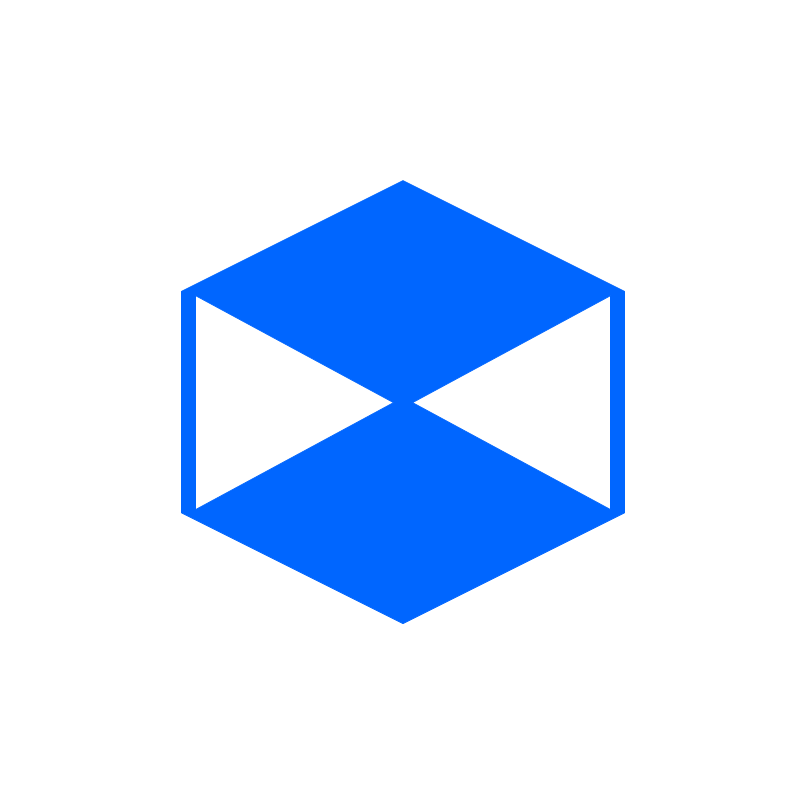Post by Makan on Aug 13, 2014 1:50:59 GMT 10
How to find out what host a website is usingSo finding out what host a website is using is very easy. So let's demonstrate what host lumiatechnologies is using. 1. Go to the website www.whoishostingthis.com/2. Search lumiatechnologies up 3. Check out the info:
Hosting provider: Main Hosting Servers
WHOIS: Click Here
IP Address: 31.170.160.161
Name Servers:
ns01.000webhost.com
ns02.000webhost.comInfo found: Main-hosting is the servers for Hostinger, which then if you look at the Nameservers they are leading to 000webhost. So Nathan is hosting with 000webhost which is hosted with Hostinger. Wow, BOXC Websites (my hosting) is also provided by hostinger! So it is that easy to find out what host a person is using.
Last Edit: Aug 13, 2014 20:32:53 GMT 10 by Nathan Lecompte: Not a fact, just an article :D (also some mark-up and fixes) Try to use the default article layout! ;)
|
|
Post by Deleted on Feb 19, 2015 14:01:08 GMT 10
who.is also gives this type of information along with a lot more features
|
|