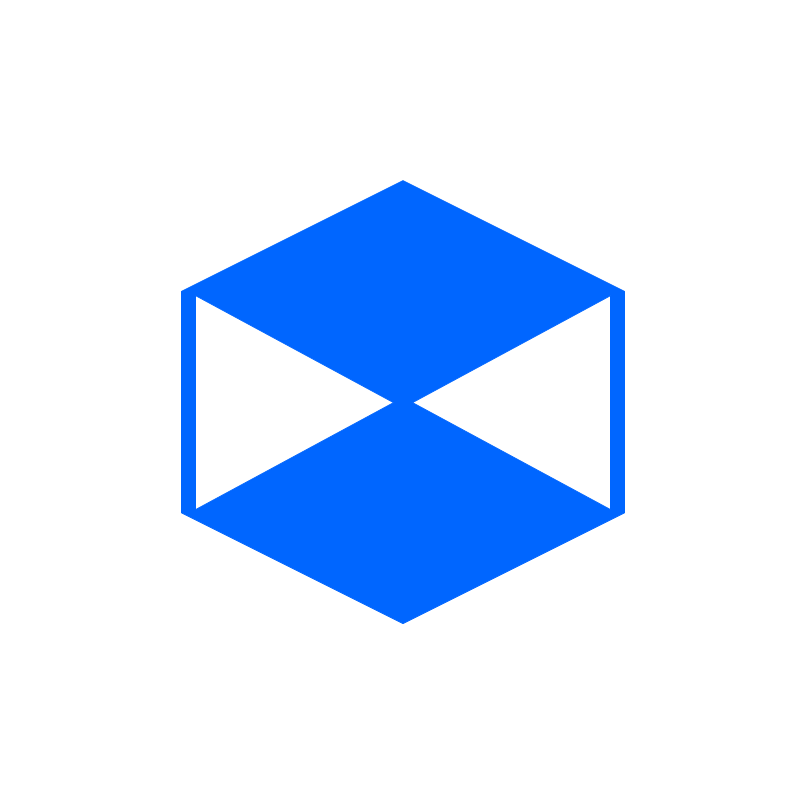Post by bobowk on Nov 24, 2016 15:59:43 GMT 10
How can I make a background-image the size of the screen. i want it similar to Prezence 's website which is available at here
My code which I am using right now is: body{
margin:0px;
}
.banner {
background-image:url("/images/bg1.jpg");
min-height:700px;
background-position: center center;
background-repeat: no-repeat;
background-attachment: fixed;
background-size: cover;
background-color: #999;
}I'm happy with any format of code (HTML, CSS, JAVASCRIPT). Thanks!
Last Edit: Nov 27, 2016 8:37:11 GMT 10 by bobowk
|
|
Post by Nathan Lecompte on Nov 24, 2016 21:35:24 GMT 10
Do you mean just length wise or height wise as well?
If you just want it to stretch across the page length wise just add a parameter to set the Width to 100%.
So your code would basically just look like this:
body{
margin:0px;
}
.banner {
background-image:url("/images/bg1.jpg");
min-height:700px;
width:100%;
background-position: center center;
background-repeat: no-repeat;
background-attachment: fixed;
background-size: cover;
background-color: #999;
}
|
|