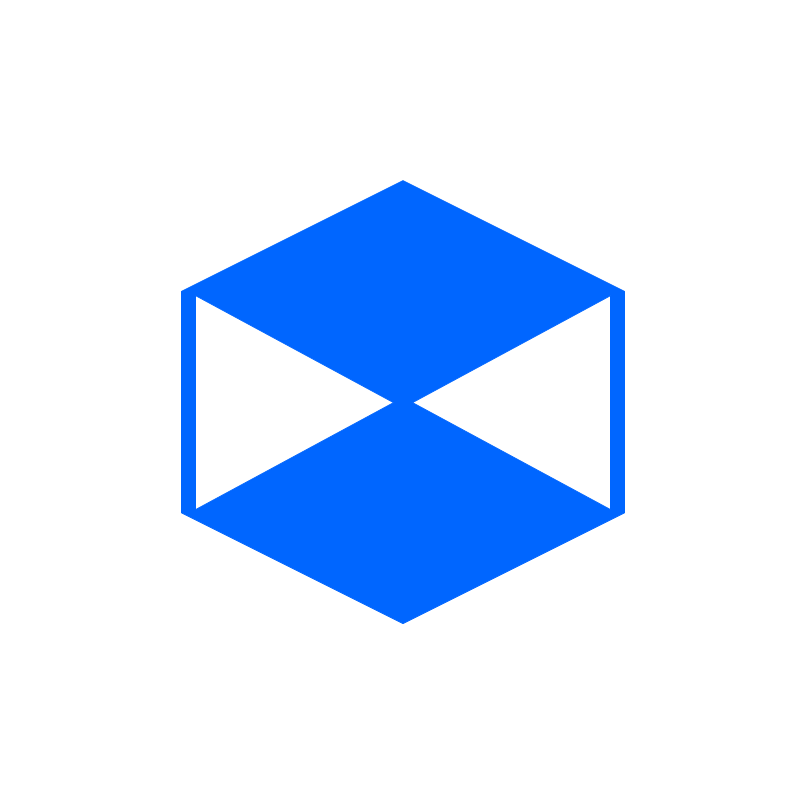Post by zealot on May 1, 2016 12:21:51 GMT 10
Zealot Browser uses EO.WebBrowser which uses google chromes engine. Here is a screenshot:  Features: Bookmarks Inspecter Developer Tools Tabs (uses supertabcontrol) And alot more! THIS PROJECT IS CANCELED
I'm making a better web browser called Silvermoon made in C# and using CEFSharp.
Last Edit: Mar 19, 2017 3:39:01 GMT 10 by zealot
|
|
Post by ArchApps on May 2, 2016 3:48:15 GMT 10
Neat browser! If you want the moving new tab button, check this thread out
|
|
Post by zealot on May 2, 2016 7:17:12 GMT 10
Neat browser! If you want the moving new tab button, check this thread out I like it there.
|
|
Post by zealot on May 2, 2016 7:17:39 GMT 10
Neat browser! If you want the moving new tab button, check this thread out Can you help be with the buttons!
|
|
Post by ArchApps on May 2, 2016 10:43:49 GMT 10
?
|
|
Post by zealot on May 2, 2016 22:11:12 GMT 10
I mean can you help with the buttons I don't know how to use EO.WebBrowser
|
|
Post by ArchApps on May 3, 2016 11:28:27 GMT 10
Navigation: webcontrol1.webview.url = [the url] Back: If WebControl1.WebView.CanGoBack = True Then WebControl1.WebView.GoBack() Forward: If WebControl1.WebView.CanGoForward = True Then WebControl1.WebView.GoForward() Hope this helps 
Last Edit: May 3, 2016 11:29:11 GMT 10 by ArchApps
|
|
Post by zealot on May 5, 2016 6:09:41 GMT 10
Navigation: webcontrol1.webview.url = [the url] Back: If WebControl1.WebView.CanGoBack = True Then WebControl1.WebView.GoBack() Forward: If WebControl1.WebView.CanGoForward = True Then WebControl1.WebView.GoForward() Hope this helps  What about reload?
|
|
Post by ArchApps on May 5, 2016 10:09:10 GMT 10
this should work:
WebControl1.WebView.reload
|
|
Post by zealot on May 5, 2016 10:37:12 GMT 10
this should work: WebControl1.WebView.reloadCan you do extensions in EO.WebBrowser
|
|